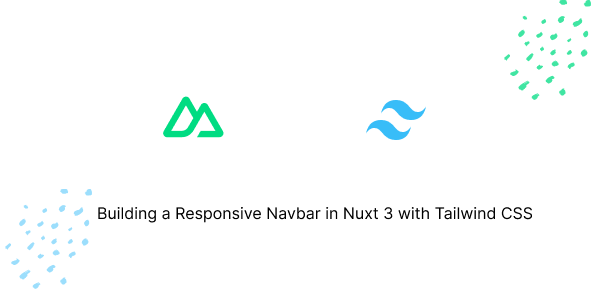In this tutorial, we’ll build a responsive navbar menu in Nuxt 3 using Tailwind CSS. Before getting started, make sure you’ve installed and configured Tailwind CSS in your Nuxt 3 project.
Install Tailwind CSS in Nuxt 3 with NuxtTailwind Module
Nuxt 3 with Tailwind CSS Responsive Navbar
Vue
<script setup>
import { ref } from "vue";
const isOpen = ref(false);
</script>
<template>
<nav class="bg-white shadow-md">
<div class="max-w-6xl mx-auto px-4">
<div class="flex justify-between">
<div class="flex space-x-4">
<!-- logo -->
<div>
<a href="#" class="flex items-center py-5 px-2 text-gray-700 hover:text-gray-900">
<span class="font-bold">Brand</span>
</a>
</div>
<!-- primary nav -->
<div class="hidden md:flex items-center space-x-1">
<a href="#" class="py-5 px-3 text-gray-700 hover:text-gray-900">Home</a>
<a href="#" class="py-5 px-3 text-gray-700 hover:text-gray-900">Careers</a>
<a href="#" class="py-5 px-3 text-gray-700 hover:text-gray-900">Blog</a>
<a href="#" class="py-5 px-3 text-gray-700 hover:text-gray-900">Contact Us</a>
</div>
</div>
<!-- secondary nav -->
<div class="hidden md:flex items-center space-x-1">
<a href="#" class="py-2 px-3 bg-blue-500 text-white rounded hover:bg-blue-600 transition duration-300">Get
Started</a>
</div>
<!-- mobile button goes here -->
<div class="md:hidden flex items-center">
<button @click="isOpen = !isOpen" class="md:hidden">
<svg xmlns="http://www.w3.org/2000/svg" class="h-6 w-6" fill="none" viewBox="0 0 24 24" stroke="currentColor"
stroke-width="2">
<path stroke-linecap="round" stroke-linejoin="round" d="M4 6h16M4 12h16m-7 6h7" />
</svg>
</button>
</div>
</div>
</div>
<!-- mobile menu -->
<div class="md:hidden" :class="isOpen ? 'block' : 'hidden'">
<a href="#" class="block py-2 px-4 text-sm hover:bg-gray-200">Home</a>
<a href="#" class="block py-2 px-4 text-sm hover:bg-gray-200">Careers</a>
<a href="#" class="block py-2 px-4 text-sm hover:bg-gray-200">Blog</a>
<a href="#" class="block py-2 px-4 text-sm hover:bg-gray-200">Contact Us</a>
</div>
</nav>
</template>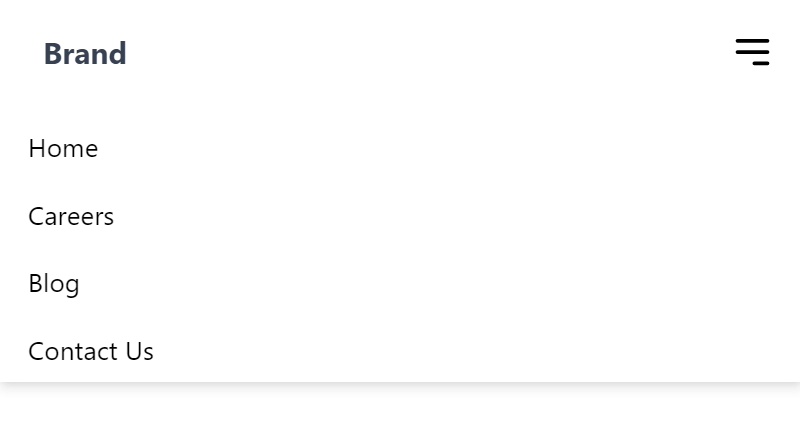
Nuxt 3 with Tailwind CSS Responsive Navbar with Search Bar
Vue
<script setup>
import { ref } from 'vue';
const isOpen = ref(false);
</script>
<template>
<nav class="bg-white shadow-md">
<div class="max-w-6xl mx-auto px-4">
<div class="flex justify-between items-center">
<div class="flex space-x-4">
<!-- logo -->
<div>
<a href="#" class="flex items-center py-5 px-2 text-gray-700 hover:text-gray-900">
<!-- Logo and company name -->
<span class="font-bold">Brand</span>
</a>
</div>
<!-- primary nav -->
<div class="hidden md:flex items-center space-x-1">
<a href="#" class="py-5 px-3 text-gray-700 hover:text-gray-900">Home</a>
<a href="#" class="py-5 px-3 text-gray-700 hover:text-gray-900">Careers</a>
<a href="#" class="py-5 px-3 text-gray-700 hover:text-gray-900">Blog</a>
<a href="#" class="py-5 px-3 text-gray-700 hover:text-gray-900">Contact Us</a>
</div>
</div>
<!-- search bar -->
<div class="flex items-center">
<input type="search" class="hidden md:block w-full md:max-w-xs rounded-md border-2 focus:outline-none border-gray-300 px-4 py-2 mr-4" placeholder="Search" />
</div>
<!-- mobile button -->
<div class="md:hidden flex items-center">
<button @click="isOpen = !isOpen" class="md:hidden">
<svg xmlns="http://www.w3.org/2000/svg" class="h-6 w-6" fill="none" viewBox="0 0 24 24" stroke="currentColor" stroke-width="2">
<path stroke-linecap="round" stroke-linejoin="round" d="M4 6h16M4 12h16m-7 6h7" />
</svg>
</button>
</div>
</div>
</div>
<!-- mobile menu -->
<div class="md:hidden" :class="isOpen ? 'block' : 'hidden'">
<a href="#" class="block py-2 px-4 text-sm hover:bg-gray-200">Home</a>
<a href="#" class="block py-2 px-4 text-sm hover:bg-gray-200">Careers</a>
<a href="#" class="block py-2 px-4 text-sm hover:bg-gray-200">Blog</a>
<a href="#" class="block py-2 px-4 text-sm hover:bg-gray-200">Contact Us</a>
<!-- mobile search bar -->
<input type="search" class="w-full rounded-md border-gray-300 px-4 py-2 my-2" placeholder="Search" />
</div>
</nav>
</template>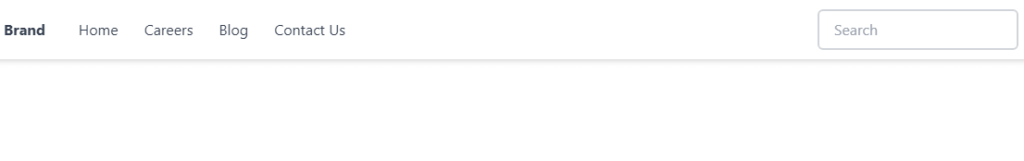
Build a Responsive Navbar with Search Bar Icon in Nuxt 3 Using TypeScript and Tailwind CSS
Vue
<script setup lang="ts">
import { ref } from 'vue';
const isOpen = ref<boolean>(false);
</script>
<template>
<nav class="bg-white shadow">
<div class="container mx-auto px-6 py-3 flex justify-between items-center">
<a href="#" class="text-xl font-semibold text-gray-700">Brand</a>
<div class="flex-1 ml-10">
<div class="relative max-w-sm">
<input type="text"
class="w-full bg-gray-100 rounded border border-gray-300 focus:border-blue-500 focus:bg-white focus:ring-0 text-base outline-none text-gray-700 py-1 px-3 leading-8 transition-colors duration-200 ease-in-out"
placeholder="Search">
<div class="absolute inset-y-0 right-0 pr-3 flex items-center pointer-events-none">
<!-- Search icon -->
<svg xmlns="http://www.w3.org/2000/svg" fill="none" viewBox="0 0 24 24" stroke-width="1.5"
stroke="currentColor" class="w-5 h-5">
<path stroke-linecap="round" stroke-linejoin="round"
d="M21 21l-5.197-5.197m0 0A7.5 7.5 0 105.196 5.196a7.5 7.5 0 0010.607 10.607z" />
</svg>
</div>
</div>
</div>
<div class="flex items-center space-x-1">
<a href="#" class="py-2 px-3 text-gray-700 hover:text-gray-900 hidden md:block">Home</a>
<a href="#" class="py-2 px-3 text-gray-700 hover:text-gray-900 hidden md:block">Careers</a>
<a href="#" class="py-2 px-3 text-gray-700 hover:text-gray-900 hidden md:block">Blog</a>
<a href="#" class="py-2 px-3 text-gray-700 hover:text-gray-900 hidden md:block">Contact Us</a>
<a href="#"
class="py-2 px-3 bg-blue-500 text-white rounded hover:bg-blue-600 transition duration-300 hidden md:block">Get
Started</a>
<button @click="isOpen = !isOpen" class="text-gray-700 hover:text-gray-900 md:hidden">
<svg class="w-6 h-6" fill="none" stroke="currentColor" viewBox="0 0 24 24" xmlns="http://www.w3.org/2000/svg">
<path stroke-linecap="round" stroke-linejoin="round" stroke-width="2" d="M4 6h16M4 12h16M4 18h16"></path>
</svg>
</button>
</div>
</div>
<!-- mobile menu -->
<div :class="isOpen ? 'block' : 'hidden'" class="md:hidden">
<a href="#" class="block py-2 px-4 text-sm hover:bg-gray-100">Home</a>
<a href="#" class="block py-2 px-4 text-sm hover:bg-gray-100">Careers</a>
<a href="#" class="block py-2 px-4 text-sm hover:bg-gray-100">Blog</a>
<a href="#" class="block py-2 px-4 text-sm hover:bg-gray-100">Contact Us</a>
<a href="#" class="block py-2 px-4 text-sm bg-blue-500 text-white rounded hover:bg-blue-600">Get Started</a>
</div>
</nav>
</template>
Javed sheikh

Hello there! I’m Javed Sheikh, a frontend developer with a passion for crafting seamless user experiences. With expertise in JavaScript frameworks like Vue.js, Svelte, and React, I bring creativity and innovation to every project I undertake. From building dynamic web applications to optimizing user interfaces,