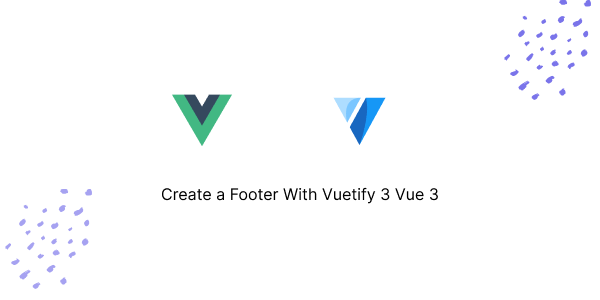In this tutorial, we will create a footer section using Vuetify.js 3 in Vue.js 3. We’ll include a footer section with social media icons. Before we begin, you need to install and configure Vuetify 3 in Vue 3.
How to Install Vuetify 3 in Vue 3
1. Vuetify 3 Vue 3 basic footer using the v-footer component.
<template>
<v-footer>2023 — Vuetify, LLC</v-footer>
</template>2. Vuetify 3 Vue 3 basic footer with border.
<template>
<v-footer border>2023 — Vuetify, LLC</v-footer>
</template>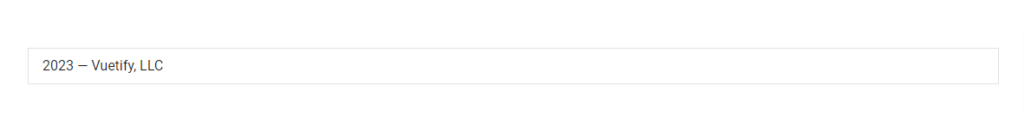
3. Vuetify 3 Vue 3 footer with links: Home, About Us, Team, Services, Blogs, Contact Us.
<template>
<v-footer class="bg-grey-lighten-1">
<v-row justify="center" no-gutters>
<v-btn v-for="link in links" :key="link" color="white" variant="text" class="mx-2" rounded="xl">
{{ link }}
</v-btn>
<v-col class="text-center mt-4" cols="12">
{{ new Date().getFullYear() }} — <strong>Vuetify</strong>
</v-col>
</v-row>
</v-footer>
</template>
<script>
export default {
data: () => ({
links: [
'Home',
'About Us',
'Team',
'Services',
'Blog',
'Contact Us',
],
}),
}
</script>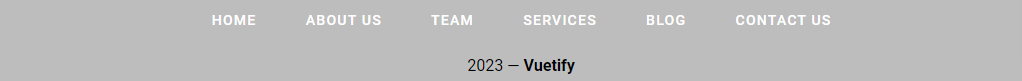
4. Vuetify 3 Vue 3 footer with social media icons.
<template>
<v-footer class="bg-indigo-lighten-1 text-center d-flex flex-column">
<div>
<v-btn v-for="icon in icons" :key="icon" class="mx-4" :icon="icon" variant="text"></v-btn>
</div>
<div class="pt-0">
Phasellus feugiat arcu sapien...
</div>
<v-divider></v-divider>
<div>
{{ new Date().getFullYear() }} — <strong>Vuetify</strong>
</div>
</v-footer>
</template>
<script>
export default {
data: () => ({
icons: [
'mdi-facebook',
'mdi-twitter',
'mdi-linkedin',
'mdi-instagram',
],
}),
}
</script>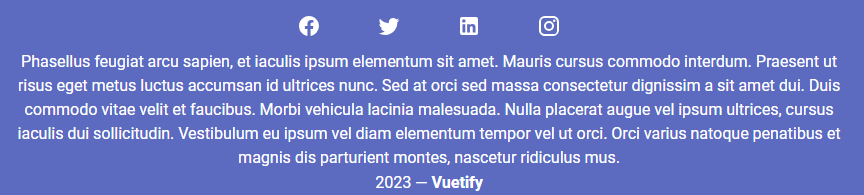
5. Vuetify 3 Vue 3 footer with social media icons for Facebook, Twitter, LinkedIn, and Instagram.
<template>
<v-footer class="d-flex flex-column">
<div class="bg-teal d-flex w-100 align-center px-4">
<strong>Get connected with us on social networks!</strong>
<v-spacer></v-spacer>
<v-btn v-for="icon in icons" :key="icon" class="mx-4" :icon="icon" variant="plain" size="small"></v-btn>
</div>
<div class="px-4 py-2 bg-black text-center w-100">
{{ new Date().getFullYear() }} — <strong>Vuetify</strong>
</div>
</v-footer>
</template>
<script>
export default {
data: () => ({
icons: [
'mdi-facebook',
'mdi-twitter',
'mdi-linkedin',
'mdi-instagram',
],
}),
}
</script>Javed sheikh

Hello there! I’m Javed Sheikh, a frontend developer with a passion for crafting seamless user experiences. With expertise in JavaScript frameworks like Vue.js, Svelte, and React, I bring creativity and innovation to every project I undertake. From building dynamic web applications to optimizing user interfaces,