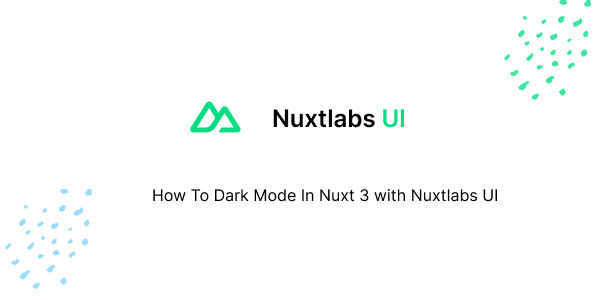In this tutorial, I will show you how to use toggle dark and light mode in nuxt 3 Nuxtlabs UI. Before we begin, you need to install and configure Nuxtlabs UI in NuxtJS.
How to Install Nuxtlabs UI in Nuxt 3
You can easily build a color mode button by using the useColorMode composable from @nuxtjs/color-mode.
Vue
<script setup>
const colorMode = useColorMode()
const isDark = computed({
get () {
return colorMode.value === 'dark'
},
set () {
colorMode.preference = colorMode.value === 'dark' ? 'light' : 'dark'
}
})
</script>
<template>
<ClientOnly>
<UButton
:icon="isDark ? 'i-heroicons-moon-20-solid' : 'i-heroicons-sun-20-solid'"
color="gray"
variant="ghost"
aria-label="Theme"
@click="isDark = !isDark"
/>
<template #fallback>
<div class="w-8 h-8" />
</template>
</ClientOnly>
</template>
Javed sheikh

Hello there! I’m Javed Sheikh, a frontend developer with a passion for crafting seamless user experiences. With expertise in JavaScript frameworks like Vue.js, Svelte, and React, I bring creativity and innovation to every project I undertake. From building dynamic web applications to optimizing user interfaces,