In this tutorial, I will show you how to install Nuxt 3. Nuxt 3 has recently been released as a stable version, and there are two ways we can install it. Let’s take a look.
Note: Nuxt 3 stable version support node –version above 16.11
Create Nux 3 Project
To install a Nuxt 3 project, run the following command in your terminal.
# using npx
npx nuxi init nuxt-app
# using pnpm
pnpm dlx nuxi init nuxt-appMove to project.
cd nuxt-appInstall the dependencies:
# using npm
npm install
# using pnpm
pnpm install
# using yarn
yarn installRun nuxt 3 server
npm run devApp.vue
<template>
<div>
<NuxtWelcome />
</div>
</template>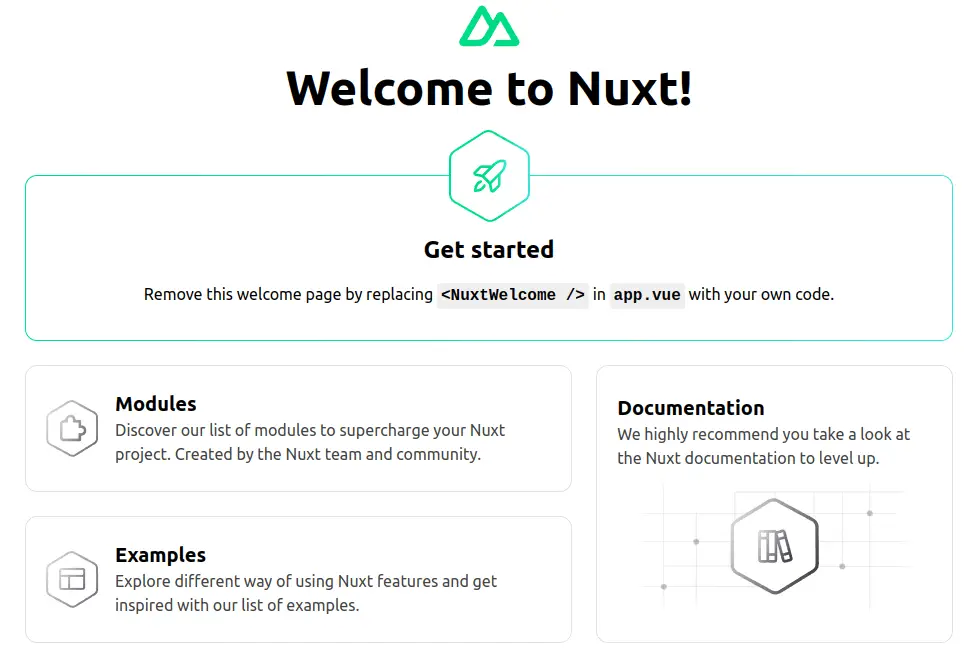
Install Nuxt 3 Project with Vite
Install vite project using npm, yarn or pnpm:
With NPM:
npm create vite@latestWith Yarn:
yarn create viteWith PNPM:
pnpm create viteNext, give project name and select vue framework.
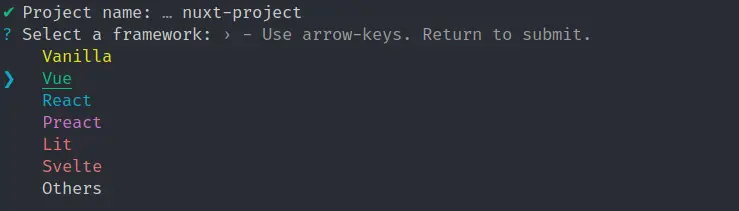
Next, Select Nuxt.
✔ Project name: ... nuxt-project
✔ Select a framework: › Vue
✔ Select a variant: › Nuxt ↗move to project.
cd nuxt-projectInstall dependencies.
# for npm
npm install
# for yarn
yarn install
# for pnpm
pnpm install --shamefully-hoistRun nuxt 3 server.
# for npm
npm run dev
# for yarn
yarn dev
# for pnpm
pnpm run dev Javed sheikh

Hello there! I’m Javed Sheikh, a frontend developer with a passion for crafting seamless user experiences. With expertise in JavaScript frameworks like Vue.js, Svelte, and React, I bring creativity and innovation to every project I undertake. From building dynamic web applications to optimizing user interfaces,

