In this section, we’ll see how to implement a dark and light mode toggle switch using Bootstrap 5.3. Bootstrap 5.3 introduces built-in support for dark mode, and we’ll see how to use it.
Enabling dark mode in Bootstrap 5.3 is as simple as adding the data-bs-theme=”dark” attribute to the <html> element in your HTML page. This will apply the dark mode theme to all Bootstrap components and elements on the page, except for those with a specific data-bs-theme attribute defined.
Enable Dark Mode
<!doctype html>
<html lang="en" data-bs-theme="dark">
<head>
<meta charset="utf-8">
<meta name="viewport" content="width=device-width, initial-scale=1">
<title>Bootstrap 5.3v dark mode</title>
<link href="https://cdn.jsdelivr.net/npm/bootstrap@5.3.2/dist/css/bootstrap.min.css" rel="stylesheet" integrity="sha384-T3c6CoIi6uLrA9TneNEoa7RxnatzjcDSCmG1MXxSR1GAsXEV/Dwwykc2MPK8M2HN" crossorigin="anonymous">
</head>
<body>
<h1>How to Use a Dark Mode Toggle Switch in Bootstrap 5.3</h1>
<script src="https://cdn.jsdelivr.net/npm/bootstrap@5.3.2/dist/js/bootstrap.bundle.min.js" integrity="sha384-C6RzsynM9kWDrMNeT87bh95OGNyZPhcTNXj1NW7RuBCsyN/o0jlpcV8Qyq46cDfL" crossorigin="anonymous"></script>
</body>
</html>Build a dark mode toggle switch using Bootstrap 5.3 and minimal JavaScript.
<div class="form-check form-switch">
<input class="form-check-input" type="checkbox" id="darkModeToggle">
<label class="form-check-label" for="darkModeToggle">Dark Mode</label>
</div>JavaScript code.
<script>
// JavaScript to toggle dark mode
document.getElementById('darkModeToggle').addEventListener('change', function(event){
if(event.target.checked){
document.documentElement.setAttribute('data-bs-theme', 'dark');
} else {
document.documentElement.removeAttribute('data-bs-theme');
}
});
</script>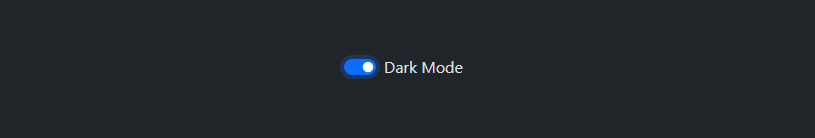
Toggle between sun and moon icons in Bootstrap 5.3v
To create a toggle between the sun and moon icons, you’ll also need to include the Bootstrap icon library.
Add Bootstrap 5 Icon CDN
<link rel="stylesheet" href="https://cdn.jsdelivr.net/npm/bootstrap-icons@1.11.1/font/bootstrap-icons.css"><div class="dark-mode-toggle">
<i id="darkModeIcon" class="bi bi-moon"></i>
</div>JavaScript code.
<script>
document.getElementById('darkModeIcon').addEventListener('click', function () {
this.classList.toggle('bi-moon');
this.classList.toggle('bi-sun');
let theme = document.documentElement.getAttribute('data-bs-theme');
if (theme === 'dark') {
document.documentElement.removeAttribute('data-bs-theme');
} else {
document.documentElement.setAttribute('data-bs-theme', 'dark');
}
});
</script>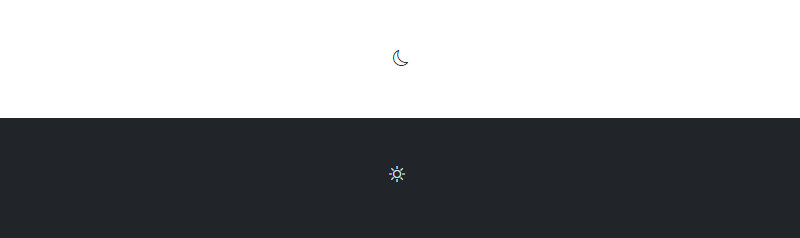
Javed sheikh

Hello there! I’m Javed Sheikh, a frontend developer with a passion for crafting seamless user experiences. With expertise in JavaScript frameworks like Vue.js, Svelte, and React, I bring creativity and innovation to every project I undertake. From building dynamic web applications to optimizing user interfaces,

