In this tutorial, we will see Element Plus with Vue.js 3 Badge components. We will see plan rounded and circle badge, Badge with icons.
Install Element Plus in Vue 3 with TypeScript
Vue 3 Element Plus Badge Example
1. Vue 3 Element Plus Badge value with String, Number.
Vue
<template>
<el-row justify="center">
<el-col :span="8">
<el-badge :value="12" class="item">
<el-button>comments</el-button>
</el-badge>
<el-badge :value="3" class="item">
<el-button>replies</el-button>
</el-badge>
<el-badge :value="1" class="item" type="primary">
<el-button>comments</el-button>
</el-badge>
<el-badge :value="2" class="item" type="warning">
<el-button>replies</el-button>
</el-badge>
<el-dropdown trigger="click">
<span class="el-dropdown-link">
Click Me
<el-icon class="el-icon--right"><caret-bottom /></el-icon>
</span>
<template #dropdown>
<el-dropdown-menu>
<el-dropdown-item class="clearfix">
comments
<el-badge class="mark" :value="12" />
</el-dropdown-item>
<el-dropdown-item class="clearfix">
replies
<el-badge class="mark" :value="3" />
</el-dropdown-item>
</el-dropdown-menu>
</template>
</el-dropdown>
</el-col>
</el-row>
</template>
<script lang="ts" setup>
import { CaretBottom } from '@element-plus/icons-vue'
</script>
<style scoped>
.item {
margin-top: 10px;
margin-right: 40px;
}
.el-dropdown {
margin-top: 1.1rem;
}
</style>
2. Vue 3 Element Plus Badge with Max Value.
Vue
<template>
<el-row justify="center">
<el-col :span="8">
<el-badge :value="200" :max="99" class="item">
<el-button>comments</el-button>
</el-badge>
<el-badge :value="100" :max="10" class="item">
<el-button>replies</el-button>
</el-badge>
</el-col>
</el-row>
</template>
<style scoped>
.item {
margin-top: 10px;
margin-right: 40px;
}
</style>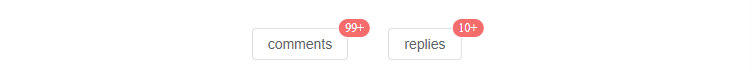
3. Vue 3 Element Plus Customize Badge.
Vue
<template>
<el-badge value="new" class="item">
<el-button>comments</el-button>
</el-badge>
<el-badge value="hot" class="item">
<el-button>replies</el-button>
</el-badge>
</template>
<style scoped>
.item {
margin-top: 10px;
margin-right: 40px;
}
</style>4. Vue 3 Element Plus Dot Badge with Icon.
Vue
<template>
<el-row justify="center">
<el-badge is-dot class="item">Online</el-badge>
<el-badge is-dot class="item">
<el-button class="share-button" :icon="Share" type="primary" />
</el-badge>
</el-row>
</template>
<script lang="ts" setup>
import { Share } from '@element-plus/icons-vue'
</script>
<style scoped>
.item {
margin-top: 10px;
margin-right: 40px;
}
</style>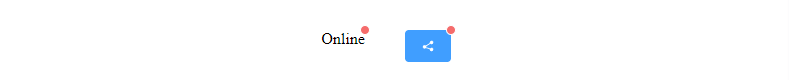
Javed sheikh

Hello there! I’m Javed Sheikh, a frontend developer with a passion for crafting seamless user experiences. With expertise in JavaScript frameworks like Vue.js, Svelte, and React, I bring creativity and innovation to every project I undertake. From building dynamic web applications to optimizing user interfaces,

