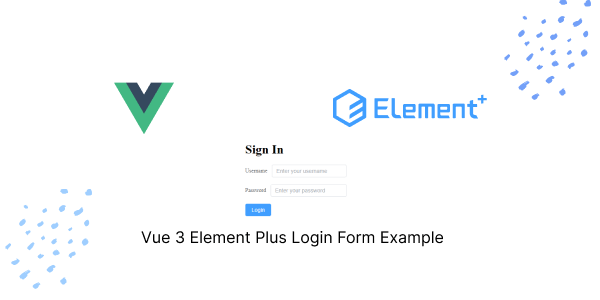In this tutorial, we will create a login form using Element Plus with Vue.js 3.
Install Element Plus in Vue 3 with TypeScript
1. Vue 3 Element Plus: Simple login form with options API.
Vue
<template>
<div class="custom-container">
<div>
<h1>Sign In</h1>
<el-form>
<el-form-item label="Username">
<el-input v-model="username" placeholder="Enter your username"></el-input>
</el-form-item>
<el-form-item label="Password">
<el-input v-model="password" placeholder="Enter your password" type="password"></el-input>
</el-form-item>
<el-form-item>
<el-button type="primary" @click="login">Login</el-button>
</el-form-item>
</el-form>
</div>
</div>
</template>
<script>
export default {
data() {
return {
username: '',
password: '',
loginError: false,
};
},
methods: {
login() {
if (this.username === '' || this.password === '') {
this.loginError = true;
} else {
// Perform login logic here
}
},
},
};
</script>
<style scoped>
.custom-container {
display: flex;
justify-content: center;
align-items: center;
height: 100vh;
}
</style>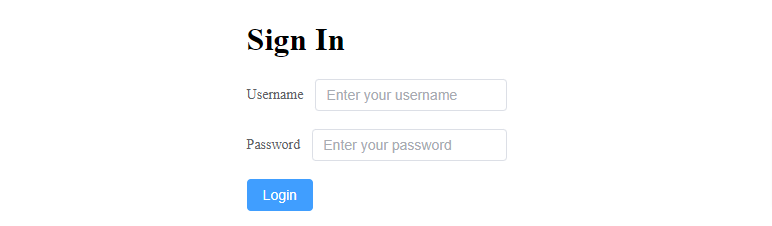
2. Vue 3 Element Plus sign-in form using the Composition API with TypeScript.
Vue
<template>
<div class="custom-container">
<div>
<h1 class="text-center">Sign In</h1>
<el-form ref="loginForm" :model="loginData" :rules="loginRules">
<el-form-item label="Username" prop="username">
<el-input v-model="loginData.username" autocomplete="off"></el-input>
</el-form-item>
<el-form-item label="Password" prop="password">
<el-input v-model="loginData.password" type="password" autocomplete="off"></el-input>
</el-form-item>
<el-form-item>
<el-button type="primary" @click="login">Login</el-button>
</el-form-item>
</el-form>
<el-alert v-if="loginError" title="Invalid login" type="error"
description="Please check your credentials and try again." />
</div>
</div>
</template>
<script lang="ts" setup>
import { ref } from 'vue';
interface LoginData {
username: string;
password: string;
}
const loginData = ref<LoginData>({
username: '',
password: '',
});
const loginRules = {
username: [{ required: true, message: 'Please enter your username', trigger: 'blur' }],
password: [{ required: true, message: 'Please enter your password', trigger: 'blur' }],
};
const loginError = ref(false);
const login = () => {
loginError.value = false;
(loginForm.value as any).validate((valid: boolean) => {
if (valid) {
// Perform login logic here
} else {
loginError.value = true;
}
});
};
</script>
<style scoped>
.custom-container {
display: flex;
justify-content: center;
align-items: center;
height: 100vh;
}
</style>Javed sheikh

Hello there! I’m Javed Sheikh, a frontend developer with a passion for crafting seamless user experiences. With expertise in JavaScript frameworks like Vue.js, Svelte, and React, I bring creativity and innovation to every project I undertake. From building dynamic web applications to optimizing user interfaces,