In this tutorial, we will explore how to use lists components using Vuetify.js 3 in Vue.js 3. We’ll cover lists grouping and the types prop. Before we begin, make sure you’ve installed and configured Vuetify 3 in Vue 3.
How to Install Vuetify 3 in Vue 3
Vuetify 3 Vue 3 Lists Example
1. Vuetify 3 Vue 3 Basic single-line (default), two-line, and three-line lists using the v-list and v-list-item components.
<template>
<div>
<v-list lines="one">
<v-list-item v-for="item in items" :key="item.title" :title="item.title" subtitle="line one"></v-list-item>
</v-list>
<v-list lines="two">
<v-list-item v-for="item in items" :key="item.title" :title="item.title" subtitle="line two"></v-list-item>
</v-list>
<v-list lines="three">
<v-list-item v-for="item in items" :key="item.title" :title="item.title" subtitle="line three"></v-list-item>
</v-list>
</div>
</template>
<script>
export default {
data: () => ({
items: [
{
title: 'Item #1',
value: 1,
},
{
title: 'Item #2',
value: 2,
},
{
title: 'Item #3',
value: 3,
},
],
}),
}
</script>2. Vuetify 3 Vue 3 lists component with card.
<template>
<v-card class="mx-auto" max-width="300">
<v-list :items="items"></v-list>
</v-card>
</template>
<script>
export default {
data: () => ({
items: [
{
title: 'Item #1',
value: 1,
},
{
title: 'Item #2',
value: 2,
},
{
title: 'Item #3',
value: 3,
},
],
}),
}
</script>
3. Vuetify 3 Vue 3 lists with item-title and item-value props.
<template>
<v-card class="mx-auto" max-width="300">
<v-list :items="items" item-title="name" item-value="id"></v-list>
</v-card>
</template>
<script>
export default {
data: () => ({
items: [
{
name: 'Item #1',
id: 1,
},
{
name: 'Item #2',
id: 2,
},
{
name: 'Item #3',
id: 3,
},
],
}),
}
</script>4. Vuetify 3 Vue 3 lists items with list group.
<template>
<v-card class="mx-auto mt-4" max-width="300">
<v-list :items="items"></v-list>
</v-card>
</template>
<script>
export default {
data: () => ({
items: [
{ type: 'subheader', title: 'Group #1' },
{
title: 'Item #1',
value: 1,
},
{
title: 'Item #2',
value: 2,
},
{
title: 'Item #3',
value: 3,
},
{ type: 'divider' },
{ type: 'subheader', title: 'Group #2' },
{
title: 'Item #4',
value: 4,
},
{
title: 'Item #5',
value: 5,
},
{
title: 'Item #6',
value: 6,
},
],
}),
}
</script>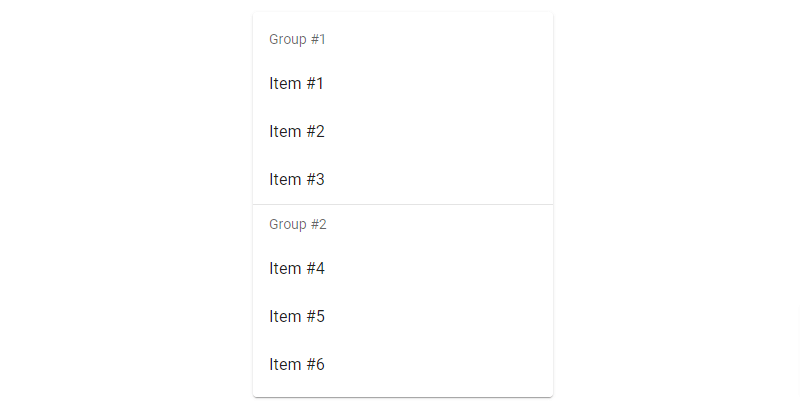
5. Vuetify 3 vue 3 lists items with props.
<template>
<v-card class="mx-auto" max-width="300">
<v-list :items="items"></v-list>
</v-card>
</template>
<script>
export default {
data: () => ({
items: [
{
title: 'Item #1',
value: 1,
props: {
prependIcon: 'mdi-home',
},
},
{
title: 'Item #2',
value: 2,
props: {
appendIcon: 'mdi-close',
},
},
{
title: 'Item #3',
value: 3,
props: {
color: 'primary',
},
},
],
}),
}
</script>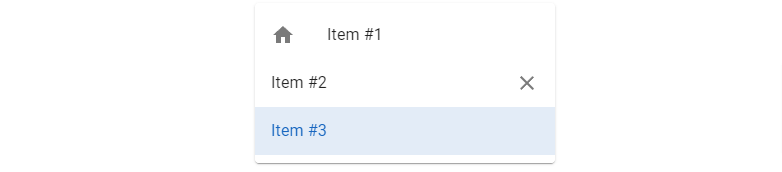
6. Vuetify 3 vue 3 lists items with icons.
<template>
<v-card class="mx-auto" max-width="300">
<v-list density="compact">
<v-list-subheader>REPORTS</v-list-subheader>
<v-list-item v-for="(item, i) in items" :key="i" :value="item" active-color="primary">
<template v-slot:prepend>
<v-icon :icon="item.icon"></v-icon>
</template>
<v-list-item-title v-text="item.text"></v-list-item-title>
</v-list-item>
</v-list>
</v-card>
</template>
<script>
export default {
data: () => ({
items: [
{ text: 'Real-Time', icon: 'mdi-clock' },
{ text: 'Audience', icon: 'mdi-account' },
{ text: 'Conversions', icon: 'mdi-flag' },
],
}),
}
</script>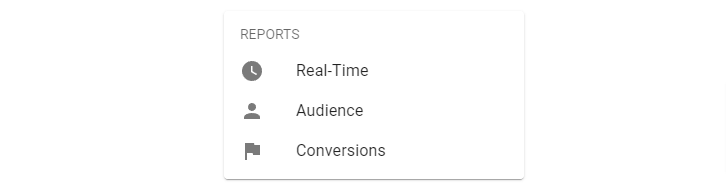
7. Vuetify 3 vue 3 lists items with plain variant, tonal variant.
<template>
<v-card class="mx-auto" max-width="300">
<v-list>
<v-list-subheader>Plain Variant</v-list-subheader>
<v-list-item v-for="(item, i) in items" :key="i" :value="item" active-color="primary" variant="plain">
<template v-slot:prepend>
<v-icon :icon="item.icon"></v-icon>
</template>
<v-list-item-title v-text="item.text"></v-list-item-title>
</v-list-item>
</v-list>
<v-list>
<v-list-subheader>Tonal Variant</v-list-subheader>
<v-list-item v-for="(item, i) in items" :key="i" :value="item" active-color="primary" variant="tonal">
<template v-slot:prepend>
<v-icon :icon="item.icon"></v-icon>
</template>
<v-list-item-title v-text="item.text"></v-list-item-title>
</v-list-item>
</v-list>
</v-card>
</template>
<script>
export default {
data: () => ({
items: [
{ text: 'Real-Time', icon: 'mdi-clock' },
{ text: 'Audience', icon: 'mdi-account' },
{ text: 'Conversions', icon: 'mdi-flag' },
],
}),
}
</script>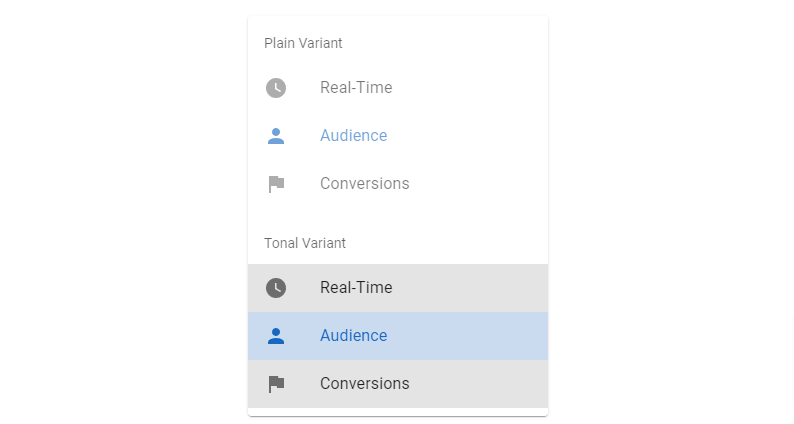
8. Vuetify 3 Vue 3 lists items with navigation (nav).
<template>
<v-card class="mx-auto" width="256">
<v-layout>
<v-navigation-drawer permanent absolute>
<v-list>
<v-list-item prepend-avatar="https://cdn.vuetifyjs.com/images/john.png" title="John Leider"
subtitle="john@google.com">
<template v-slot:append>
<v-btn size="small" variant="text" icon="mdi-menu-down"></v-btn>
</template>
</v-list-item>
</v-list>
<v-divider></v-divider>
<v-list :lines="false" density="compact" nav>
<v-list-item v-for="(item, i) in items" :key="i" :value="item" active-color="primary">
<template v-slot:prepend>
<v-icon :icon="item.icon"></v-icon>
</template>
<v-list-item-title v-text="item.text"></v-list-item-title>
</v-list-item>
</v-list>
</v-navigation-drawer>
<v-main style="height: 354px;"></v-main>
</v-layout>
</v-card>
</template>
<script>
export default {
data: () => ({
selectedItem: 0,
items: [
{ text: 'My Files', icon: 'mdi-folder' },
{ text: 'Shared with me', icon: 'mdi-account-multiple' },
{ text: 'Starred', icon: 'mdi-star' },
{ text: 'Recent', icon: 'mdi-history' },
{ text: 'Offline', icon: 'mdi-check-circle' },
{ text: 'Uploads', icon: 'mdi-upload' },
{ text: 'Backups', icon: 'mdi-cloud-upload' },
],
}),
}
</script>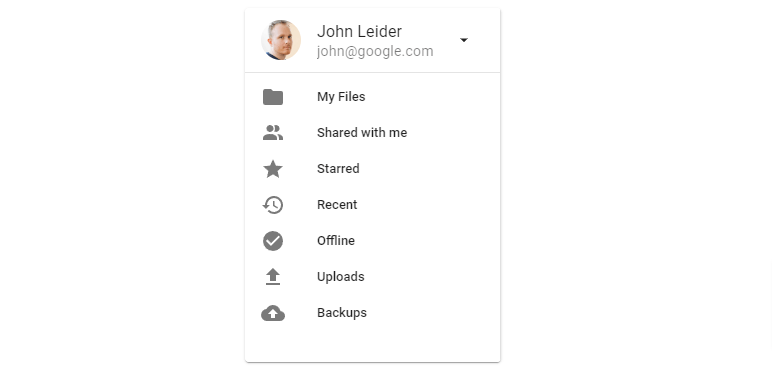
9. Vuetify 3 Vue 3 lists group with subgroups.
<template>
<v-card class="mx-auto" width="300">
<v-list v-model:opened="open">
<v-list-item prepend-icon="mdi-home" title="Home"></v-list-item>
<v-list-group value="Users">
<template v-slot:activator="{ props }">
<v-list-item v-bind="props" prepend-icon="mdi-account-circle" title="Users"></v-list-item>
</template>
<v-list-group value="Admin">
<template v-slot:activator="{ props }">
<v-list-item v-bind="props" title="Admin"></v-list-item>
</template>
<v-list-item v-for="([title, icon], i) in admins" :key="i" :title="title" :prepend-icon="icon"
:value="title"></v-list-item>
</v-list-group>
<v-list-group value="Actions">
<template v-slot:activator="{ props }">
<v-list-item v-bind="props" title="Actions"></v-list-item>
</template>
<v-list-item v-for="([title, icon], i) in cruds" :key="i" :value="title" :title="title"
:prepend-icon="icon"></v-list-item>
</v-list-group>
</v-list-group>
</v-list>
</v-card>
</template>
<script>
export default {
data: () => ({
open: ['Users'],
admins: [
['Management', 'mdi-account-multiple-outline'],
['Settings', 'mdi-cog-outline'],
],
cruds: [
['Create', 'mdi-plus-outline'],
['Read', 'mdi-file-outline'],
['Update', 'mdi-update'],
['Delete', 'mdi-delete'],
],
}),
}
</script>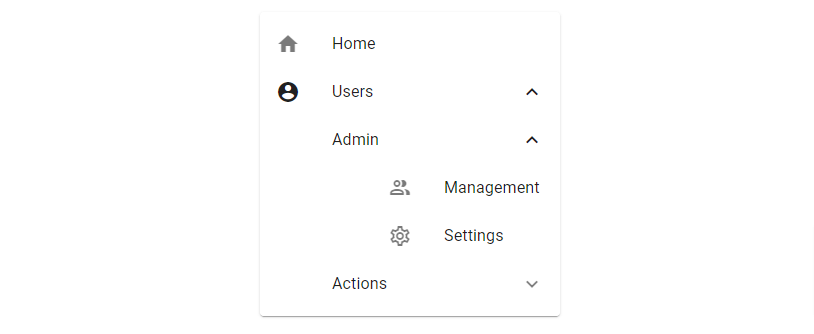
Javed sheikh

Hello there! I’m Javed Sheikh, a frontend developer with a passion for crafting seamless user experiences. With expertise in JavaScript frameworks like Vue.js, Svelte, and React, I bring creativity and innovation to every project I undertake. From building dynamic web applications to optimizing user interfaces,

