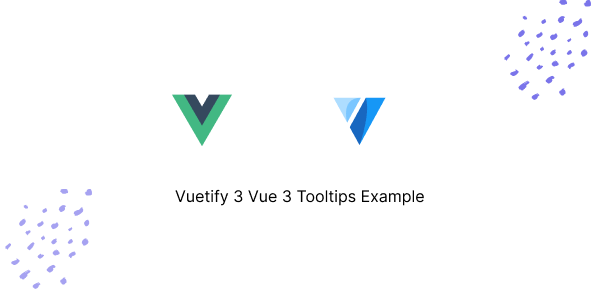In this tutorial, we will explore tooltips using Vuetify.js 3 in Vue.js 3. We’ll cover tooltips on hover, tooltips positioned at the top, bottom, left, and right. Before we begin, you need to install and configure Vuetify 3 in Vue 3.
How to Install Vuetify 3 in Vue 3
Vuetify 3 Vue 3 Tooltips Example
1. Vuetify 3 Vue 3 basic tooltips using the v-tooltip component.
<v-tooltip text="Tooltip">
<template v-slot:activator="{ props }">
<v-btn v-bind="props">Hover Over me</v-btn>
</template>
</v-tooltip>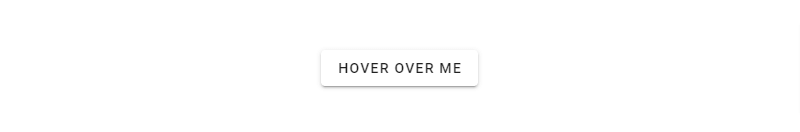
2. Vuetify 3 Vue 3 Create tooltips positioned at the top, bottom, left, and right.
<template>
<div class="d-flex justify-space-around">
<v-btn>
Start
<v-tooltip activator="parent" location="start">Tooltip</v-tooltip>
</v-btn>
<v-btn>
End
<v-tooltip activator="parent" location="end">Tooltip</v-tooltip>
</v-btn>
<v-btn>
Top
<v-tooltip activator="parent" location="top">Tooltip</v-tooltip>
</v-btn>
<v-btn>
Bottom
<v-tooltip activator="parent" location="bottom">Tooltip</v-tooltip>
</v-btn>
</div>
</template>
3. Vuetify 3 Vue 3 tooltips with toggle and icon.
<template>
<v-container fluid class="text-center">
<v-row class="flex" justify="space-between">
<v-col cols="12">
<v-btn @click="show = !show">
toggle
</v-btn>
</v-col>
<v-col cols="12" class="mt-12">
<v-tooltip v-model="show" location="top">
<template v-slot:activator="{ props }">
<v-btn icon v-bind="props">
<v-icon color="grey-lighten-1">
mdi-cart
</v-icon>
</v-btn>
</template>
<span>Programmatic tooltip</span>
</v-tooltip>
</v-col>
</v-row>
</v-container>
</template>
<script>
export default {
data() {
return {
show: false,
}
},
}
</script>
Javed sheikh

Hello there! I’m Javed Sheikh, a frontend developer with a passion for crafting seamless user experiences. With expertise in JavaScript frameworks like Vue.js, Svelte, and React, I bring creativity and innovation to every project I undertake. From building dynamic web applications to optimizing user interfaces,