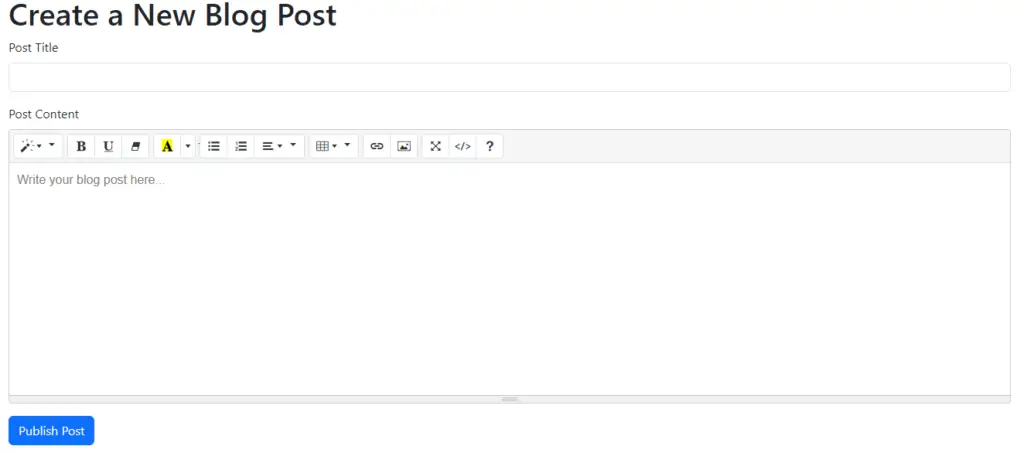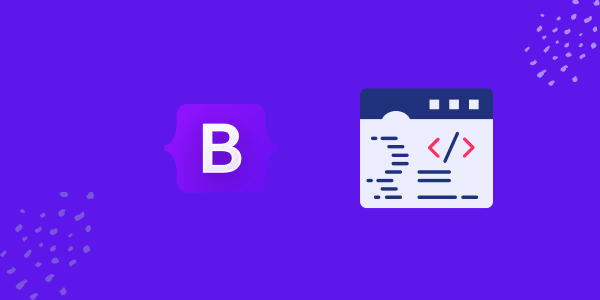To use a WYSIWYG (What You See Is What You Get) editor with Bootstrap 5, you have a few options. Here’s a general approach:
- Choose a WYSIWYG editor: Some popular options compatible with Bootstrap 5 include:
- Summernote
- TinyMCE
- CKEditor
- Quill
- Include necessary files: Add the Bootstrap 5 CSS and JS files, as well as the files for your chosen editor.
- Initialize the editor: Use JavaScript to initialize the editor on your desired element.
<!DOCTYPE html>
<html lang="en">
<head>
<meta charset="UTF-8">
<meta name="viewport" content="width=device-width, initial-scale=1.0">
<title>Bootstrap 5 WYSIWYG Editor</title>
<!-- Bootstrap 5 CSS -->
<link href="https://cdn.jsdelivr.net/npm/bootstrap@5.3.0/dist/css/bootstrap.min.css" rel="stylesheet">
<!-- Summernote CSS -->
<link href="https://cdn.jsdelivr.net/npm/summernote@0.8.18/dist/summernote-lite.min.css" rel="stylesheet">
</head>
<body>
<div class="container mt-5">
<textarea id="summernote"></textarea>
</div>
<!-- jQuery (required for Summernote) -->
<script src="https://code.jquery.com/jquery-3.6.0.min.js"></script>
<!-- Bootstrap 5 JS Bundle with Popper -->
<script src="https://cdn.jsdelivr.net/npm/bootstrap@5.3.0/dist/js/bootstrap.bundle.min.js"></script>
<!-- Summernote JS -->
<script src="https://cdn.jsdelivr.net/npm/summernote@0.8.18/dist/summernote-lite.min.js"></script>
<script>
$(document).ready(function() {
$('#summernote').summernote({
placeholder: 'Type your content here...',
tabsize: 2,
height: 300
});
});
</script>
</body>
</html>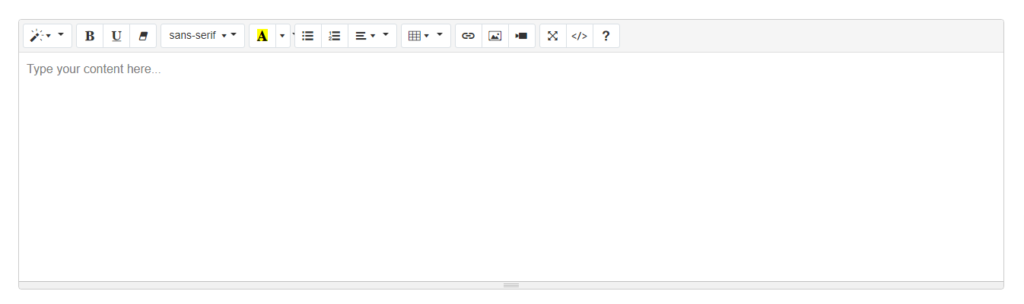
Integrating a Bootstrap 5 WYSIWYG Editor into Your Blog Application
1. Set up the basic HTML structure:
<!DOCTYPE html>
<html lang="en">
<head>
<meta charset="UTF-8">
<meta name="viewport" content="width=device-width, initial-scale=1.0">
<title>My Blog - Create Post</title>
<!-- Bootstrap 5 CSS -->
<link href="https://cdn.jsdelivr.net/npm/bootstrap@5.3.0/dist/css/bootstrap.min.css" rel="stylesheet">
<!-- Summernote CSS -->
<link href="https://cdn.jsdelivr.net/npm/summernote@0.8.18/dist/summernote-lite.min.css" rel="stylesheet">
</head>
<body>
<div class="container mt-5">
<h1>Create a New Blog Post</h1>
<form id="blogPostForm">
<!-- Form fields will go here -->
</form>
</div>
<!-- Scripts will go here -->
</body>
</html>2. Add form fields for the blog post:
<form id="blogPostForm">
<div class="mb-3">
<label for="postTitle" class="form-label">Post Title</label>
<input type="text" class="form-control" id="postTitle" required>
</div>
<div class="mb-3">
<label for="postContent" class="form-label">Post Content</label>
<textarea id="postContent" class="form-control" required></textarea>
</div>
<button type="submit" class="btn btn-primary">Publish Post</button>
</form>3. Include necessary scripts:
<!-- jQuery (required for Summernote) -->
<script src="https://code.jquery.com/jquery-3.6.0.min.js"></script>
<!-- Bootstrap 5 JS Bundle with Popper -->
<script src="https://cdn.jsdelivr.net/npm/bootstrap@5.3.0/dist/js/bootstrap.bundle.min.js"></script>
<!-- Summernote JS -->
<script src="https://cdn.jsdelivr.net/npm/summernote@0.8.18/dist/summernote-lite.min.js"></script>
<script>
// Our custom JavaScript will go here
</script>4. Initialize Summernote and handle form submission:
<script>
$(document).ready(function() {
// Initialize Summernote
$('#postContent').summernote({
placeholder: 'Write your blog post here...',
tabsize: 2,
height: 300,
toolbar: [
['style', ['style']],
['font', ['bold', 'underline', 'clear']],
['color', ['color']],
['para', ['ul', 'ol', 'paragraph']],
['table', ['table']],
['insert', ['link', 'picture']],
['view', ['fullscreen', 'codeview', 'help']]
]
});
// Handle form submission
$('#blogPostForm').submit(function(e) {
e.preventDefault();
var title = $('#postTitle').val();
var content = $('#postContent').summernote('code');
// Here you would typically send this data to your server
console.log('Title:', title);
console.log('Content:', content);
alert('Blog post submitted successfully!');
});
});
</script>